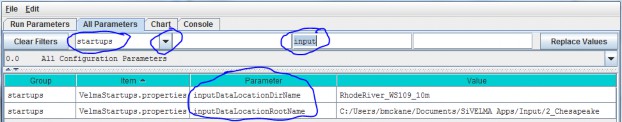Observed Data Files
If you want VELMA to graphically display observed stream chemistry and runoff data along with simulated valuesduring a simulation (section 25.0), and calculate the Nash-Sutcliffe efficiency coefficient (section 18.0), youwill need to prepare input files and specify their names in the All Parameters outline drop-down menu forsection "19.0 Observed Data Files":
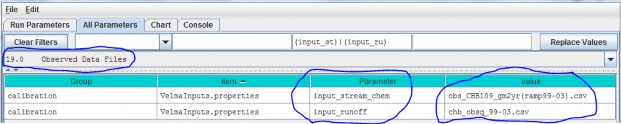
For the input_runoff parameter, specify the name of a file (.csv format) containing daily observedstreamflow (runoff) values in mm/day. The data must be formatted as one value per line in the file, and the filemust have as many lines as there are days between the simulator
configuration's specified forcing_start and forcing_end parameter values (see "All Parameters 17.0- Simulation Run Schedule")
For the input_chem parameter, specify the name of a file (.csv format) containing observed dailystream chemistry values for DON, NH4, DOC and NO3, in that order! Units are g Nm-2 day-1, or g C m-2 day-1.
Both input files must be placed in the simulation configuration's input file directory location(inputDataLocationDirName) and name (inputDataLocationRootName). These input data parameters canbe found by selecting "Startups" under the drop-down Filter menu tab (type "input" in the filter for the"Parameter" column if you wish to focus the selection on just these two parameters: