Model Recommendations and Decision Logic¶
BMDS analyzes modeling results and automatically recommends model selections that are consistent with the 2012 EPA Benchmark Dose Technical Guidance (U.S. EPA, 2012).
BMDS Online displays the logic tests relevant to the model type selected on the Settings tab: Continuous, Dichotomous, or Nested. Multitumor/Multistage Dichotomous does not have its own set of logic rules because it is a special instance of Dichotomous modeling.
On the Logic tab, users can enable or disable specific decision logic settings and even alter specific test criteria. However, it is highly recommended that new users leave the logic settings as-is; logic settings should only be changed under the guidance of experienced modelers.
About the Logic Tab¶
The Logic tab and its settings assist users in performing BMD analyses in accordance with EPA Benchmark Dose Technical Guidance (U.S. EPA, 2012).
The logic settings can be overridden but are set to default values and options that are most consistent with EPA’s BMD guidance.
All models start as Viable before the logic tests are applied. If a modeling result meets the criteria listed in Unusable or Questionable, its results are placed in those respective bins.
For the criteria listed in Warnings, failure of the criteria only results in a warning.
Models that meet the appropriate logic criteria are considered Viable; from the viable models, the recommended model is chosen. If the range of BMDL estimates from all Viable models is less than a user-specified “Maximum BMDL range deemed sufficiently close” (set to 3-fold by default), the viable model with the lowest BMDL is chosen. Otherwise, the viable model with the lowest AIC is chosen.
How BMDS Recommends a Model¶
BMDS places each model into one of three different bins:
Unusable—required outputs such as BMD or BMDL are not estimated.
Questionable—some serious deficiencies based on user-defined decision logic.
Viable—highest-quality model, no serious deficiencies found based on user-defined logic, but may contain warnings.
The default settings for factors (tests) that determine bin placement are consistent with EPA Benchmark Dose Technical Guidance (U.S. EPA, 2012).
Unusable Bin¶
If any of the following tests are true, then the results are classed as Unusable:
BMD not estimated or invalid
BMDL not estimated or invalid
AIC not estimated or invalid
These tests apply to all datasets.
Questionable Bin¶
If any of the tests described in this section are true, then the results are classed as Questionable.
The following default settings that can cause test failure, and thereby affect bin placement, are not explicitly given in the EPA BMD guidance. These settings have been assigned based on general EPA practice and are, therefore, more open to user discretion:
BMDL range default fail: > 3-fold (all dataset types)
Constant and non-constant variance p-value default fail: < 0.05 (continuous only)[1]
Ratio of BMD/BMDL (serious) default fail: > 20 (all dataset types)
BMD lower than lowest dose (serious) default fail: > 10 (all dataset types)
BMDL lower than lowest dose (serious) default fail: > 10 (all dataset types)
Other tests that will classify a result as Questionable include:
Absolute value of scaled residual of interest > 2 (all dataset types)
Goodness-of-fit p-test < 0.05 (dichotomous, multistage cancer model only)
Goodness-of-fit p-test < 0.1 (all other models for continuous and dichotomous datasets)
Warnings¶
If any of the tests described in this section are true, then BMDS displays a warning in the Results table. However, the results are still classed as Viable.
For all dataset types, the tests are:
BMD/BMDL ratio > 5
BMDS result included a warning
BMD or BMDL higher than highest dose
BMD or BMDL 3x lower than lowest non-zero dose
BMDU not estimated
For continuous datasets only, the test is:
Modeled response standard deviation is > 1.5x actual response standard deviation of control
Viable¶
All models start as Viable before the logic tests are applied.
After all models of the same Option Set (i.e., same model run settings such as BMR Type, BMRF, etc.) have been placed into one of the three quality bins, a best-fitting model is recommended from the Viable bin.
The model recommendation criteria are based on BMDL or AIC criteria defined in the 2012 EPA Benchmark Dose Technical Guidance (U.S. EPA, 2012) and the following criteria:
If the range of BMDLs from models remaining in the Viable bin is < 3, then recommend the BMDL from the model with the lowest AIC.
Otherwise, recommend the lowest BMDL from models remaining in the Viable bin.
Changing the Decision and Recommendation Logic¶
Warning
When changing the decision logic; an experienced user or statistician should be consulted to ensure the criteria selections are reasonable.
Any changes to the BMDS default logic should be noted in any results or reports.
For all selections in the Decision Logic and Model Recommendation and Bin Placement Logic tables, the user can:
Select the check boxes to enable or disable a setting or test.
Change the bin placement based on the threshold value.
Change numeric values to alter the BMDL range (Decision Logic) or threshold test range (Model/Bin logic).
Select the Reset to Default Logic button to revert all changes.
Logic settings are saved with the Settings and Results of a run; loading a previously run analysis will restore any customized logic settings.
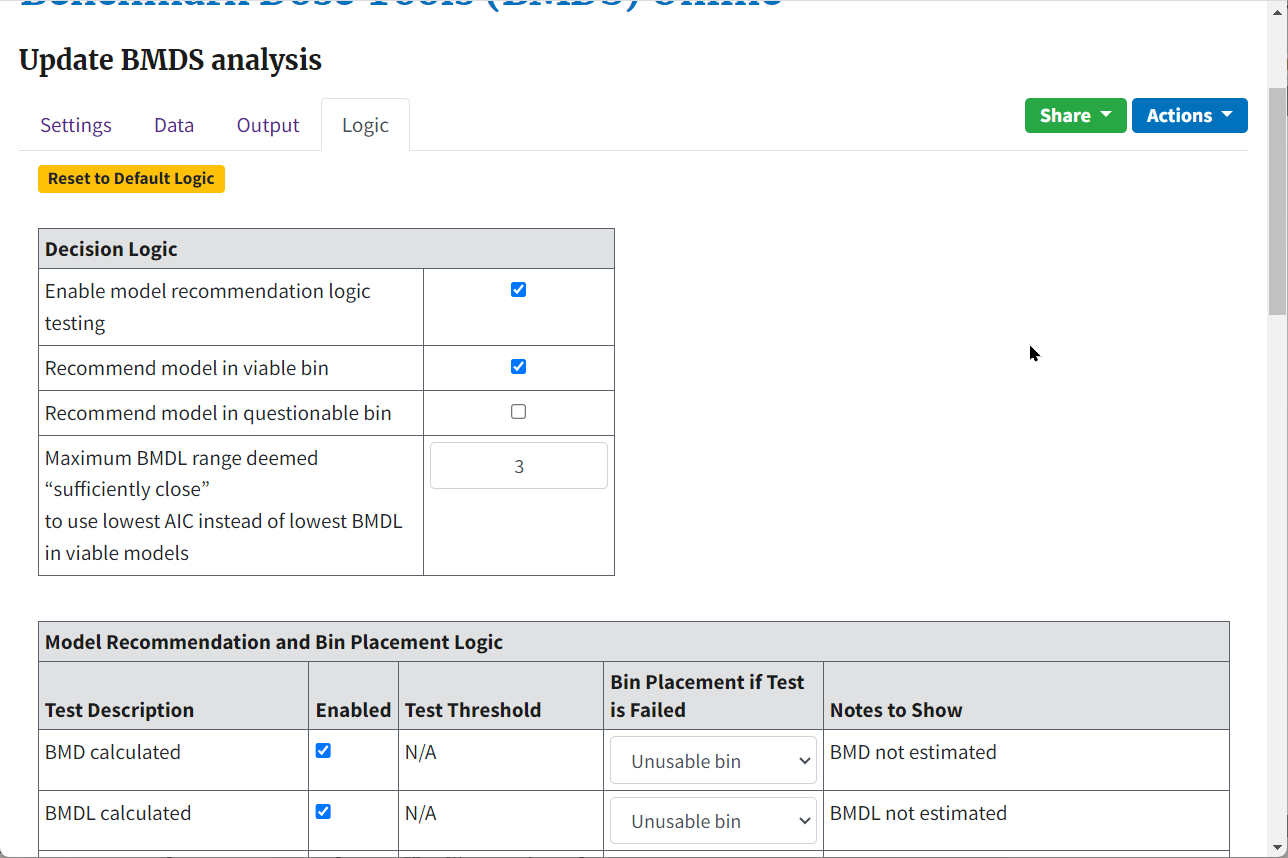
Figure 61. Decision Logic settings.¶
The BMDS Decision Logic settings are:
Enable model recommendation logic testing. Default is selected.
Recommend model in viable bin. Default is selected.
Recommend model in questionable bin. Default is unselected. Enable this only to be more lenient on which models the logic could recommend.
Maximum BMDL range deemed “sufficiently close” to use lowest AIC instead of lowest BMDL in viable models. Default is 3. Allowable range is from zero (0) to 10,000.
A value of zero would ensure the lowest BMDL is used for model recommendation.
A value of 10,000 would almost certainly ensure that the lowest AIC is used for model recommendation, meaning that consideration of model uncertainty is relaxed (i.e., a greater range of BMDLs would be necessary for the lowest BMDL to be used as the selection criterion).
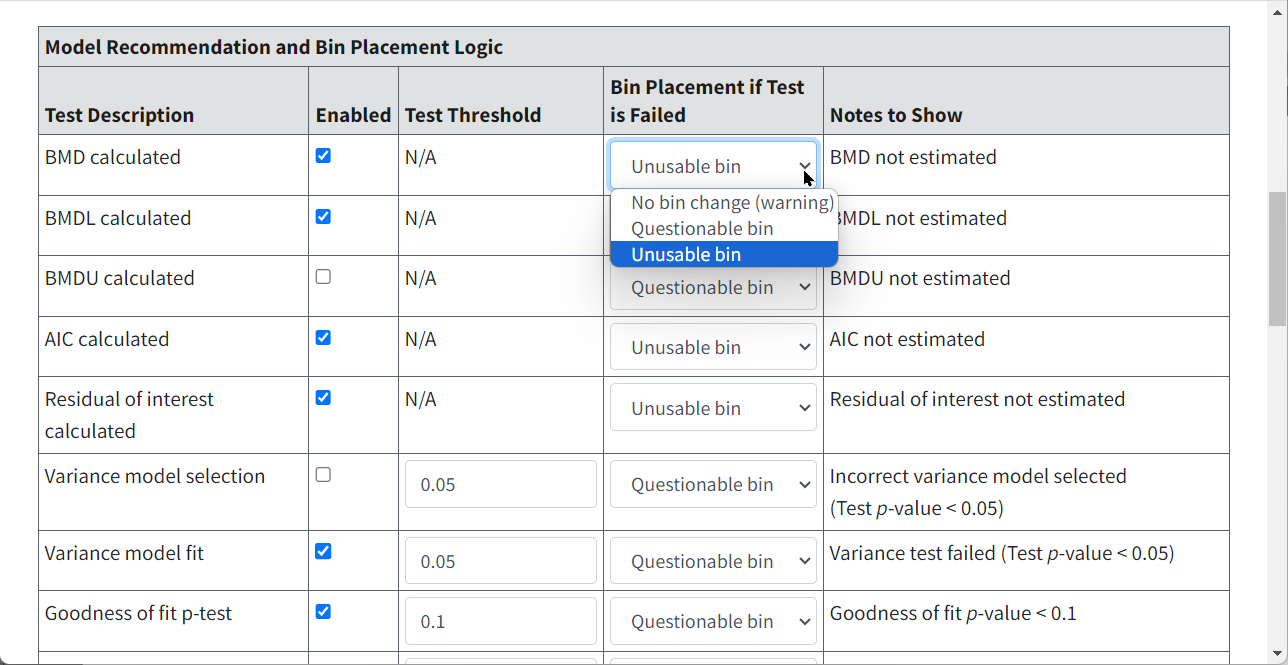
Figure 62. Users can change the bin placement logic for a test.¶
The Notes to Show column text cannot be edited. BMDS automatically updates a note to reflect any changed threshold values.
Documenting Recommendations in the Word Report¶
Based on the decision logic entered by the user, BMDS will attempt to select a recommended, best-fitting model. A user must ultimately select a model and may choose to disagree with the BMDS auto-determination. If so, the user should document that disagreement in the Word Report.
Any changes made by the user to the BMDS default logic also should be noted in any results or reports.
BMDS automatically generates suggested text for the BMDS Recommendation and BMDS Recommendation Notes columns of the Results Workbook summary tables and the Word Report File tables.
The Word Report’s tables can be modified extensively, and the user is encouraged to take advantage of this flexibility to change and/or expand on the table headers and the justification provided for why a model was selected.
The Word Report’s plots are images. Changes to the plot formatting (e.g., title and axis labels) must be made in BMDS prior to generating the Word Report.